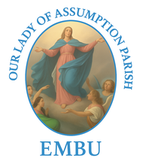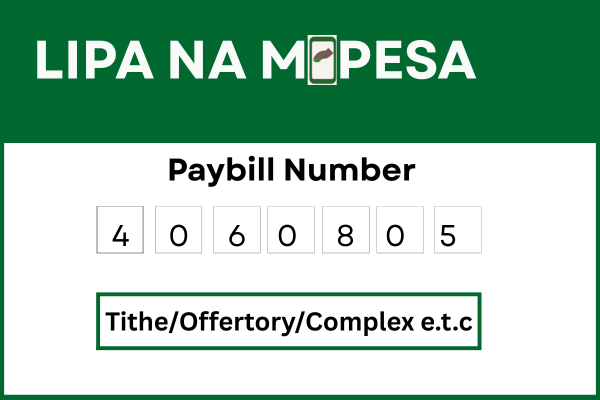📱For tithe/ offertory/ complex, charity etc. via M-Pesa Paybill
-
-
Go to your M-Pesa menu on your phone (Safaricom SIM).
-
Select Lipa na M-Pesa.
-
Choose Paybill.
-
Enter Business Number:
4060805. -
Enter Account Number:
Type the purpose of the payment, e.g. Offertory, Tithe, Thanksgiving, Donation, Complex (Use exactly the name that reflects your intention.) - Enter the amount you wish to send.
- Enter your M-Pesa PIN.
- Confirm the details, then press OK.
- You will receive a confirmation SMS from M-Pesa.
-